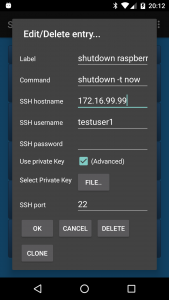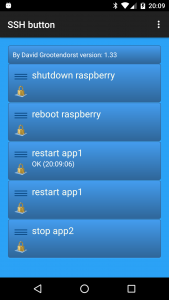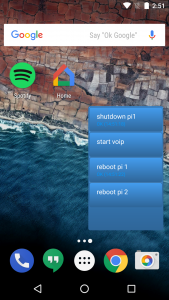
UPDATE Aug 2023:
I uploaded a new version of SSH button. There are a lot of changes in the new version! Android removed a lot of file rights. In the new version it is only possible to use MEDIA files. If you use private keys, you will have issues!
If you want to import your private.key file, rename it to private.jpg. It is NOT possible to use private.key anymore. Use media extensions like .JPG or .PNG.
Also make sure you give SSH Button media rights in the setup of Android.
With the SSH button application you can send ssh commands to linux hosts via a button on your android device.
Simply create a new button and add the command you want to sent to the linux device.
You can specify per button:
- Label ( e.g. reboot raspberry or start application )
- Command to sent ( e.g. sudo reboot or sudo service httpd restart) Keep in mind!! Only use Linux commands that return immediately!!
- ip adres or hostname
- username
- password
- private key ( optional )
- ssh port
You can download the app at: https://play.google.com/store/apps/details?id=com.pd7l.sshbutton
Keep in mind that this is a hobby project. I am making this in my spare time.
Greets,
David
info@pa7lim.nl