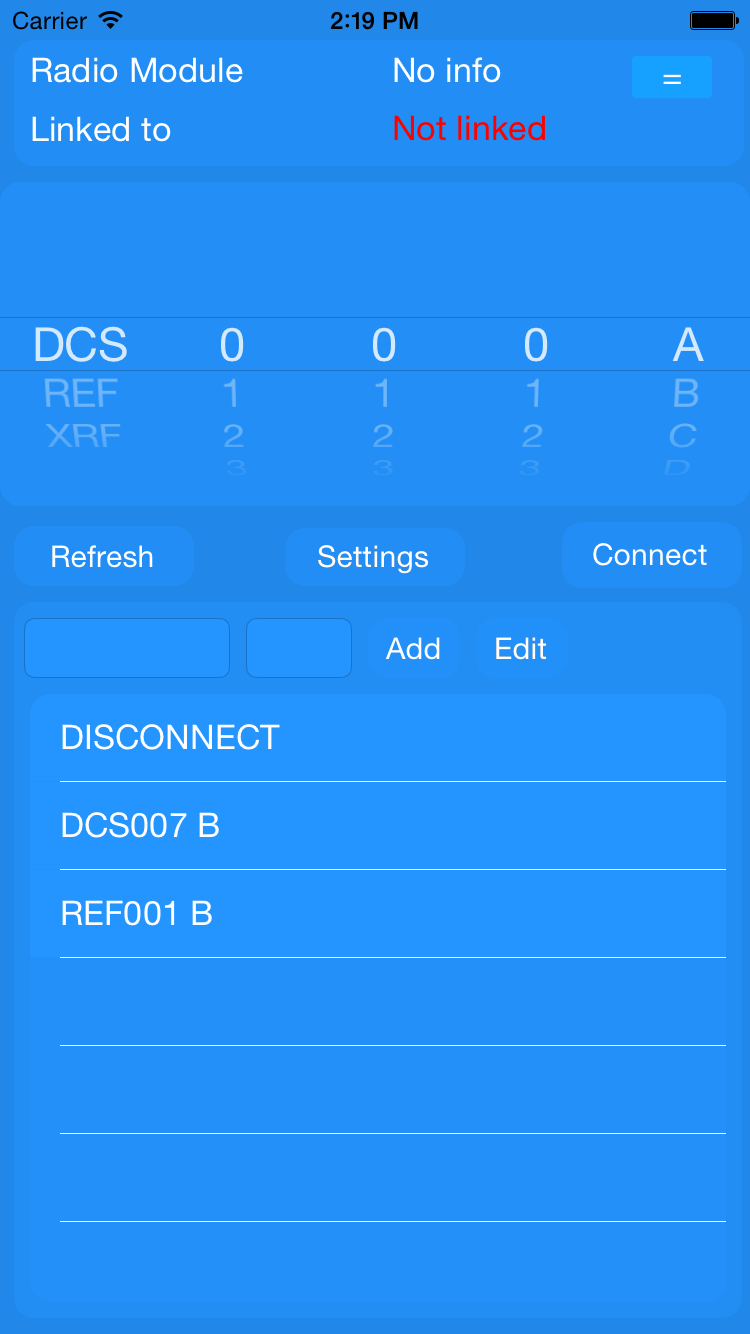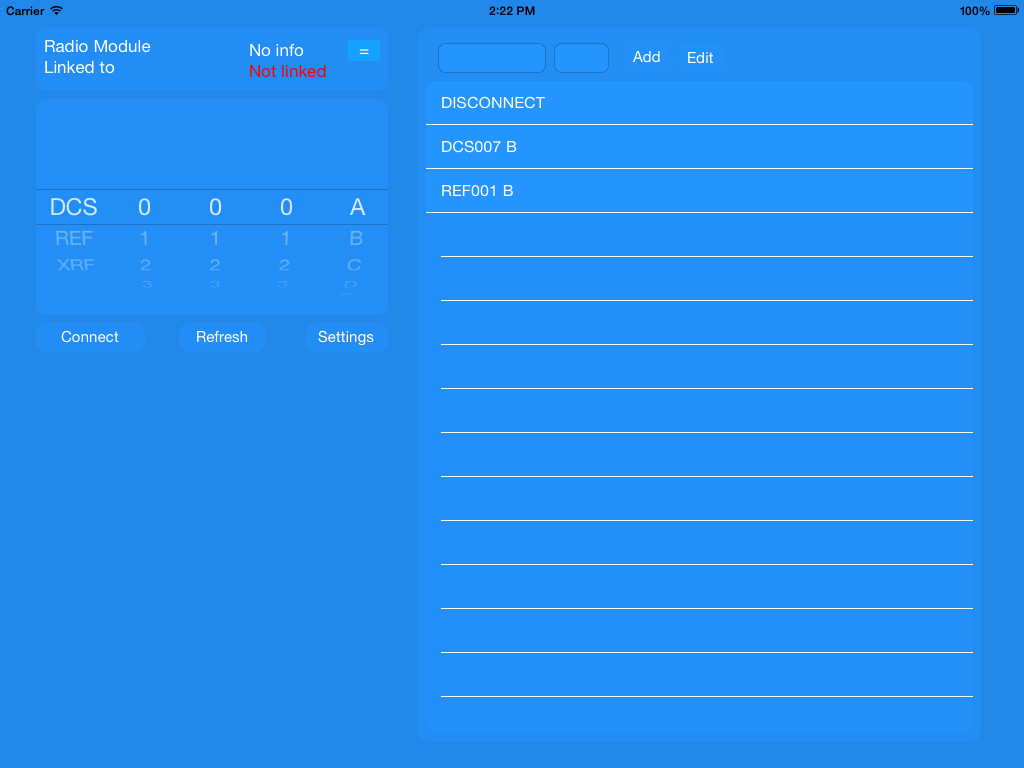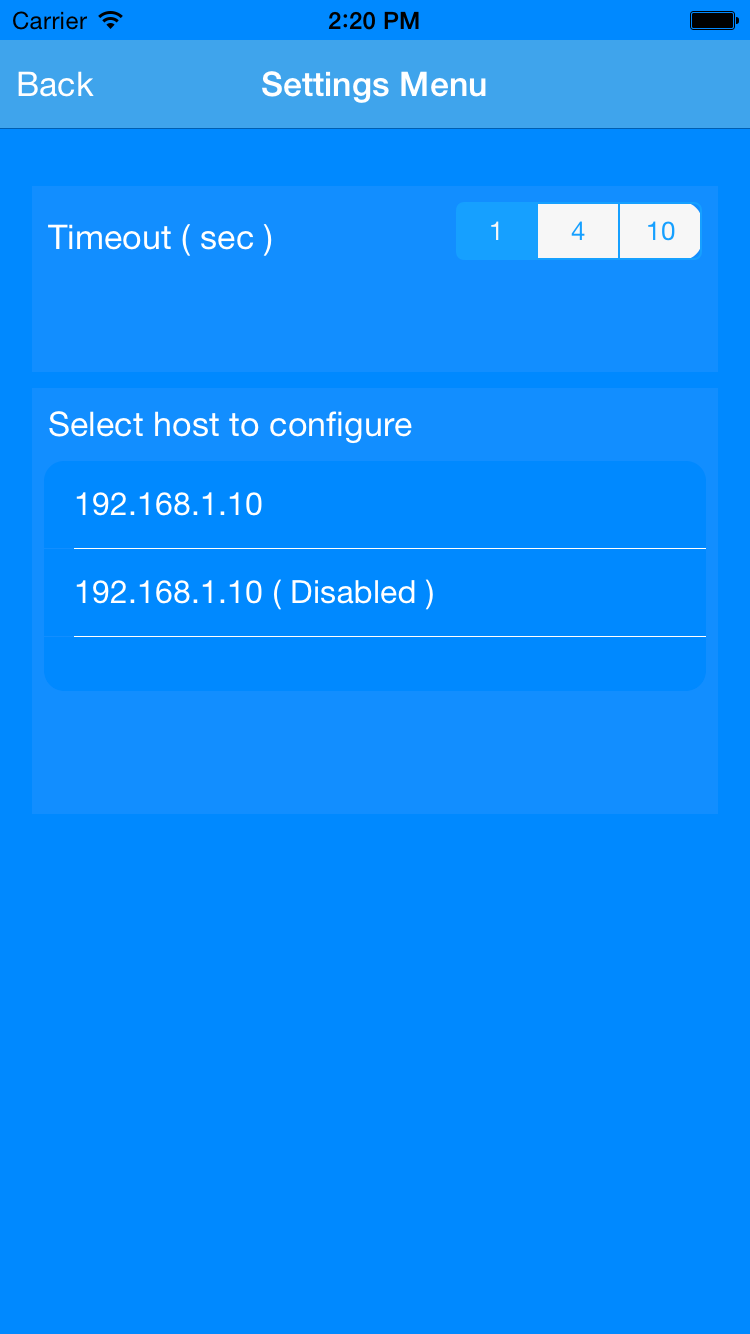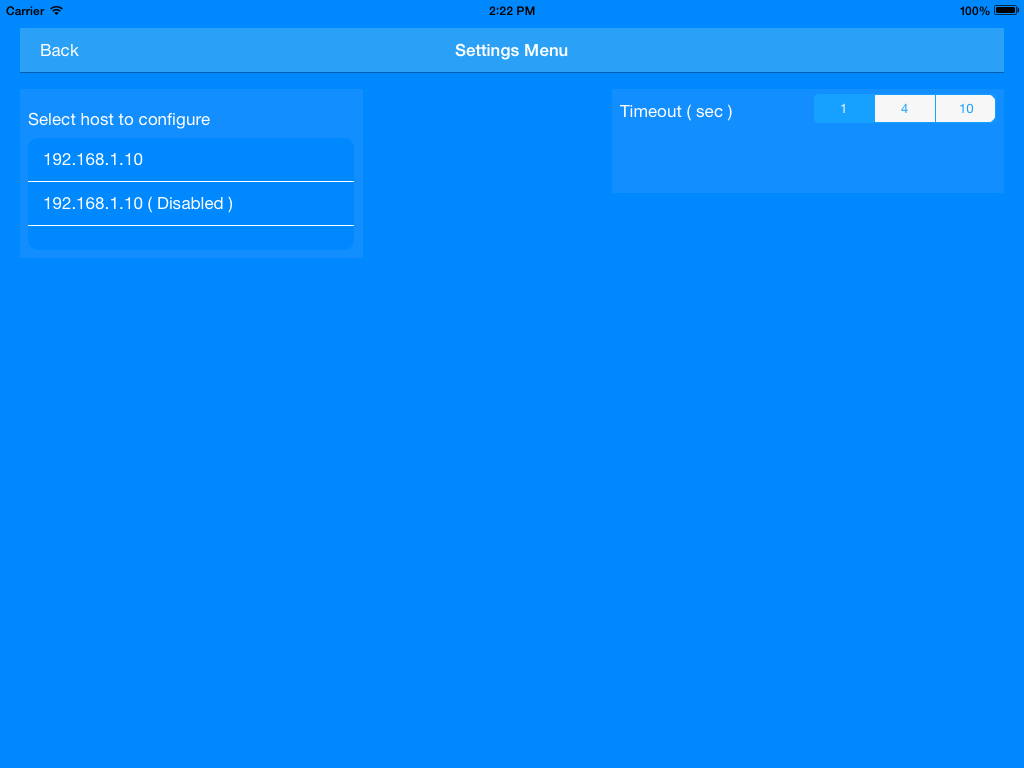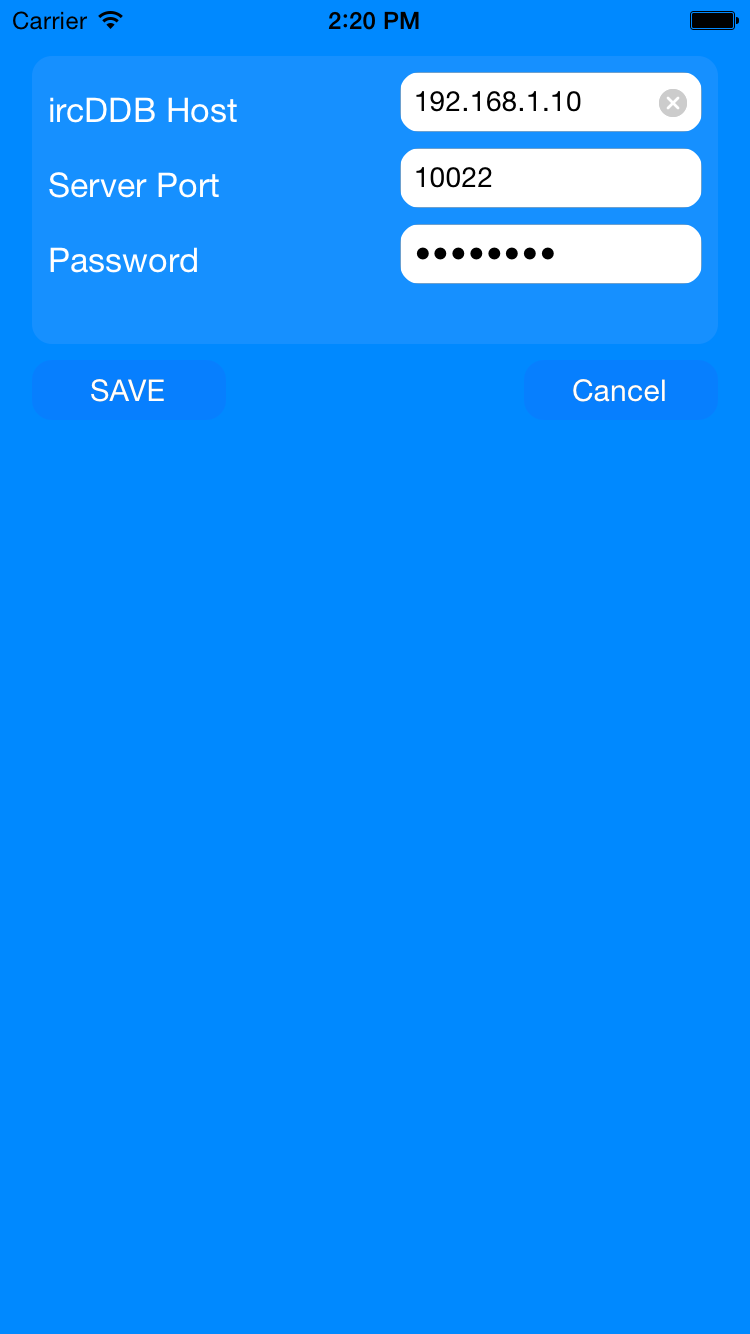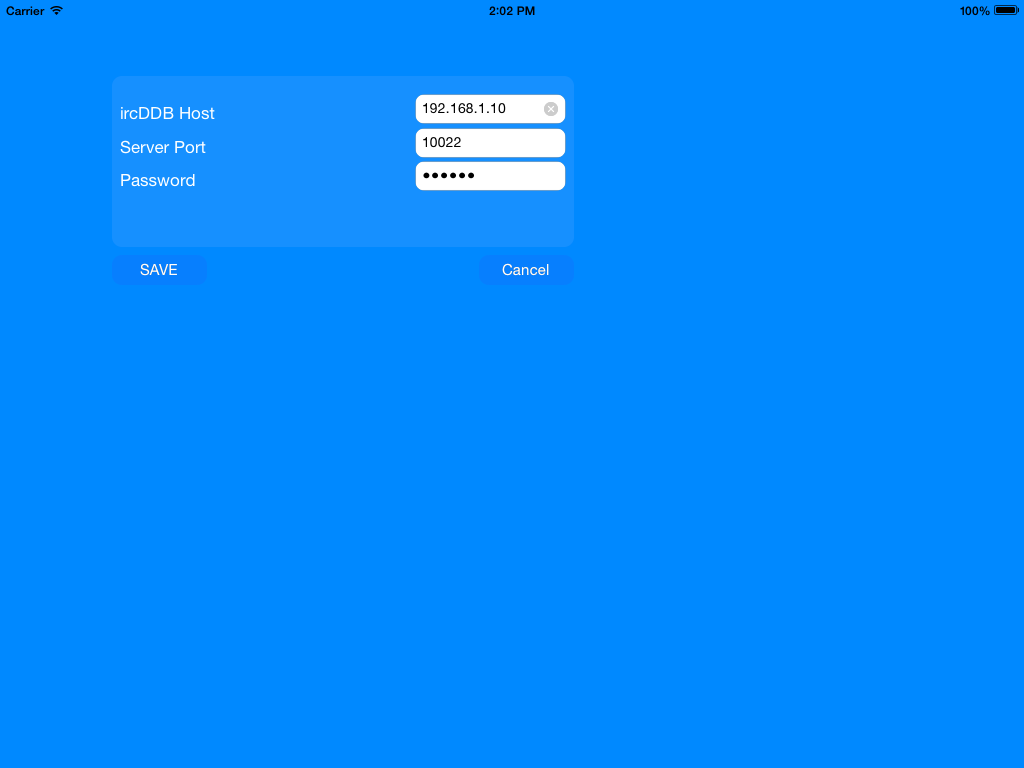Apple removed the app from the store!! It is not downloadable anymore.
IrcDDB remote for iPhone/iPad
With this application it is possible to control the ircDDB gateway software from Jonathan Naylor G4KLX remotely via an IOS device. You can connect and disconnect with your own ircDDB gateway to every D-star reflector, hotspot or call without holding your dstar transceiver.
Setup ircDDBgateway
Start the ircDDBgateway configuration editor on your PC/server.
- Goto the tab “remote”
- Set the tab Remote to Enabled
- Enter a password
- Set Port to 10022
Windows users: Press OK button and restart your computer or restart your ircDDBgateway application. Linux users: File -> save. Restart your computer or restart your ircDDBgateway service. If you don’t reboot or restart, the remote function will not work!
Setup The IOS device
Go to the Apple store and search for ircddb remote and download the ircDDBremote for your IOS device.
Now start the “ircDDB remote” app on your IOS device. The following screen will apear.
On iPhone
On iPad
- press Settings button
On iPhone
On iPad
- Select the first ip address in the list.
- ( If you have more than one ircddbgateway you can select also the second ip address. )
On iPhone
On iPad
- fill in the ip address or hostname of your ircDDB server
- fill in the Server Port 10022
- Fill in your password at Password.
- Press SAVE
- Press Back
Good luck and many thanks for using this application!!
73,
David PA7LIM ( PD7L )
info@pa7lim.nl
Please also read this very nice document written by Mark Gooding ZL2UFI ! BreakIn NovDec 2016 ircDDB Remote
Donations are more than welcome and will be used to pay the Apple store. ( It is not free to deploy and keep the app on the apple store )
If you like the product or encourage the development, please use the button below.