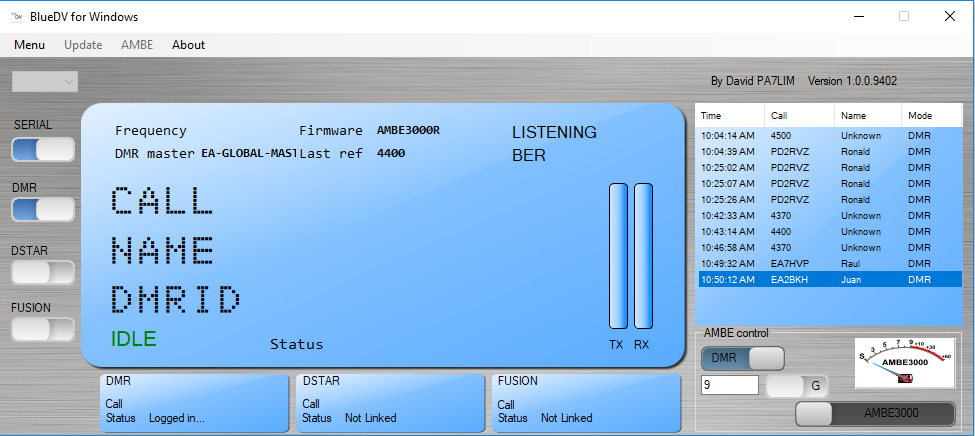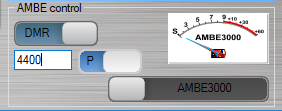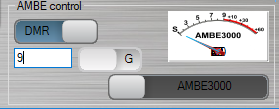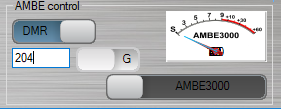How to control the AMBE 3000 ( DVSI ) on DMR with BlueDV for Windows.
Keep in mind that you have to tune your microphone audio in some cases! This because every soundcard is different. The VU meter is only funny indicator.
Brandmeister
Reflector use
e.g. Link to reflector 4400 ( UK )
Step1. Select DMR, enter 4400 in the input field. Select P for Private call.
Step2. Press PTT once. ( you can also do this with the space bar. )
Step3. You will hear a voice that you are connecting to reflector 4400.
Step4. Select G for Group call and enter 9 in the input field.
Step5.You will now be able to make a QSO on reflector 4400. Click on PTT ( or press spacebar ).
Talkgroup use
e.g. Link to talkgroup 204 ( Netherlands )
Step1. Select DMR, enter 204 in the input field. Select G for Group call.
Step2. Press PTT once to connect to Talkgroup 204. ( you can also use the spacebar to PTT )
Step3. .You will now be able to make a QSO on talkgroup 204. Click on PTT ( or press spacebar ).
XLX DMR
Keep in mind that you MUST disconnect ( private 4000 ) before changing to other reflector. When you login to XLX DMR, you are not connected to a reflector by default.
XLX DMR works the same way as Reflector use on Brandmeister! Connect to reflector number with P ( private call) and then talk to 9 G ( group ). Keep in mind that you do not hear “Connected to reflector xxxx”.
See BETA program at : http://xlx950.epf.lu/index.php
If the admin of the XLX DMR reflector is using an AMBE device ( USB-3003 or 2 ThumbDV’s ) you can talk on DMR 4001 and listen on DSTAR module A.
XLX DMR conversion table.
| DSTAR module | DMR Reflector |
| Disconnect | 4000 |
| A | 4001 |
| B | 4002 |
| C | 4003 |
| D | 4004 |
| E | 4005 |
| F | 4006 |
| G | 4007 |
| H | 4008 |
| I | 4009 |
| J | 4010 |
| K | 4011 |
| L | 4012 |
| M | 4013 |
| N | 4014 |
| O | 4015 |
| P | 4016 |
| Q | 4017 |
| R | 4018 |
| S | 4019 |
| T | 4020 |
| U | 4021 |
| V | 4022 |
| W | 4023 |
| X | 4024 |
| Y | 4025 |
| Z | 4026 |