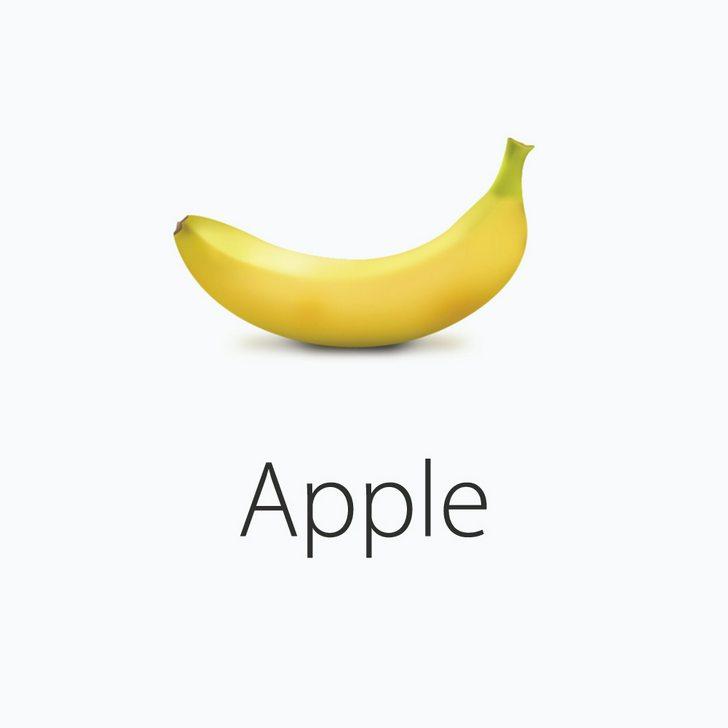
Two months ago, I decided to switch back to Apple. I bought a MacBook Air M3 and an iPhone 16 Pro. Earlier this year, I had already transitioned from Microsoft to Apple for my work setup. Here’s how the transition has been going:
Development Tools
Most of my development tools—like IntelliJ, Visual Studio Code, Android Studio, Xcode, and shell environments—work flawlessly on the Mac. They’re fast and reliable, which has been a huge plus. However, I still need to keep my old PC to work with .NET and Microsoft Visual Studio, as these tools are not natively supported on macOS.
External Screens
For my dual 4K screens, I use a Dell WD19TBS docking station with Thunderbolt. While managing two external monitors on a Mac can be tricky, I resolved this by using an extra Thunderbolt port and an HDMI cable. Now everything runs smoothly.
Advantages
Here are the main advantages I’ve experienced:
• Most of my development tools work as expected.
• My setup is far more portable than before.
• I can now code anywhere, including downstairs and outside.
• I can still use Microsoft Outlook for my e-mail without issues.
• The MacBook keyboard is absolutely fantastic!
Downsides
That said, there are a few drawbacks:
• Microsoft Visual Studio doesn’t work on macOS.
• Running an Ubuntu VM isn’t ideal due to CPU compatibility issues.
• I had to spend a lot of time customizing keyboard mappings.
• Some HAM radio software, like radio programming tools, are incompatible with macOS.
Overall, switching back to Apple has been a mostly positive experience. While there are a few challenges, the portability, speed, and user experience make it worthwhile for my workflow.
Will I create Apple software again…? I do not know..
